 This is something I made today, and it took me a few trys to get it right but I wanted to share it with you because it eventually turned out very cute. I am not sure who created these little backpacks but they are ADORABLE - and pretty easy to make after you know what you are doing. (I am making a couple more tomorrow morning - my daughter wants to take one for show and tell filled with candy to hand out and I wanted to do something for my friend's Ann and Pat who helped me out recently with a pretty big project). I was going to try and give you a step by step picture tutorial but my camera is messing up so I am giving you the template and explaining how to make these. My backpack here was made w/basic black cardstock, Bella Rose DSP, and my embellishments are from the pretties kit (died to match of course). So to start of this tutorial you first need to look at the template which I got here from Tonya Klar's website after searching and searching trying to find directions on how to make these cute things. Here template is a really good one, I am going to also explain it and add a little more details for you to help you out. All you will need for this project are 2 8 1/2x11 sheets of cardstock, and half of a coordinating DSP sheet to match, matching ribbon and embellishments - sticky strip, scissors, velcro,and a cutter w/scoring blade. You want to start with your 8 1/2x11 sheet of paper scoring it on the long side at 1 3/4 - 5 1/4 - 7 - 10 1/2 inches and on the short side at 6 - 7 3/4 then follow the template to know what pieces to cut off. Figure out what side is going to be your front and add a 5 3/4x3 DSP, then on the back side punch your holes for your ribbon (but dont add it just yet, set this aside for a few) and cut out your front pocket (5 3/4x3 3/4), your flap for both the back pack (4x3 1/2), and flap for the pocket (3 1/2x2 3/4) - then cut out your DSP that will attach to these - for the front pocket it will be a 2 1/2x2 1/2, backpack flap 3 1/4x2, and pocket flap 2 1/2x1 1/2. You can round the flaps if you like (takes some time and maybe some trial and error to get it to look correctly) or make them anyway you want but attach your DSP to them, then complete the front pocket putting sticky strip on the very outside edge that says 3 1/2 on the template (do this on both sides to complete the pocket, then add your flap making sure that the whole 1 3/4 is down in the backside of the pocket - set this aside for a few moments. Go back to your backpack it's self and add the flap but before you do figure out where the holes need to be and punch them so you can add your ribbon. Next add your ribbon just tying it in a knot on the inside to hold it. Next put sticky strip on edge that says 10 1/2 on the template and along the bottom where you feel it is fit to keep your bottom together (me I am a have to make sure it sticks so I put stick strip on all 4 pieces but you can get away with just one piece if you fold the bottom in correctly). After you have done this you will want to add a velcro dot to hold the backpack shut, pushing in your side a little at the time to make it look like the backpack (instead of a square box). Also add a velcro dot to hold the flap on the pocket (think I forgot that part when making the pocket - oops!). Then add your pocket to your backpack using sticky strip and finally embellish anyway you see fit. If you have any questions or need assitance with making this project please feel free to contact me at brandela12@yahoo.com, I will be glad to help out anyway I can.
This is something I made today, and it took me a few trys to get it right but I wanted to share it with you because it eventually turned out very cute. I am not sure who created these little backpacks but they are ADORABLE - and pretty easy to make after you know what you are doing. (I am making a couple more tomorrow morning - my daughter wants to take one for show and tell filled with candy to hand out and I wanted to do something for my friend's Ann and Pat who helped me out recently with a pretty big project). I was going to try and give you a step by step picture tutorial but my camera is messing up so I am giving you the template and explaining how to make these. My backpack here was made w/basic black cardstock, Bella Rose DSP, and my embellishments are from the pretties kit (died to match of course). So to start of this tutorial you first need to look at the template which I got here from Tonya Klar's website after searching and searching trying to find directions on how to make these cute things. Here template is a really good one, I am going to also explain it and add a little more details for you to help you out. All you will need for this project are 2 8 1/2x11 sheets of cardstock, and half of a coordinating DSP sheet to match, matching ribbon and embellishments - sticky strip, scissors, velcro,and a cutter w/scoring blade. You want to start with your 8 1/2x11 sheet of paper scoring it on the long side at 1 3/4 - 5 1/4 - 7 - 10 1/2 inches and on the short side at 6 - 7 3/4 then follow the template to know what pieces to cut off. Figure out what side is going to be your front and add a 5 3/4x3 DSP, then on the back side punch your holes for your ribbon (but dont add it just yet, set this aside for a few) and cut out your front pocket (5 3/4x3 3/4), your flap for both the back pack (4x3 1/2), and flap for the pocket (3 1/2x2 3/4) - then cut out your DSP that will attach to these - for the front pocket it will be a 2 1/2x2 1/2, backpack flap 3 1/4x2, and pocket flap 2 1/2x1 1/2. You can round the flaps if you like (takes some time and maybe some trial and error to get it to look correctly) or make them anyway you want but attach your DSP to them, then complete the front pocket putting sticky strip on the very outside edge that says 3 1/2 on the template (do this on both sides to complete the pocket, then add your flap making sure that the whole 1 3/4 is down in the backside of the pocket - set this aside for a few moments. Go back to your backpack it's self and add the flap but before you do figure out where the holes need to be and punch them so you can add your ribbon. Next add your ribbon just tying it in a knot on the inside to hold it. Next put sticky strip on edge that says 10 1/2 on the template and along the bottom where you feel it is fit to keep your bottom together (me I am a have to make sure it sticks so I put stick strip on all 4 pieces but you can get away with just one piece if you fold the bottom in correctly). After you have done this you will want to add a velcro dot to hold the backpack shut, pushing in your side a little at the time to make it look like the backpack (instead of a square box). Also add a velcro dot to hold the flap on the pocket (think I forgot that part when making the pocket - oops!). Then add your pocket to your backpack using sticky strip and finally embellish anyway you see fit. If you have any questions or need assitance with making this project please feel free to contact me at brandela12@yahoo.com, I will be glad to help out anyway I can.
Saturday, October 4, 2008
Bella Rose Backpack
 This is something I made today, and it took me a few trys to get it right but I wanted to share it with you because it eventually turned out very cute. I am not sure who created these little backpacks but they are ADORABLE - and pretty easy to make after you know what you are doing. (I am making a couple more tomorrow morning - my daughter wants to take one for show and tell filled with candy to hand out and I wanted to do something for my friend's Ann and Pat who helped me out recently with a pretty big project). I was going to try and give you a step by step picture tutorial but my camera is messing up so I am giving you the template and explaining how to make these. My backpack here was made w/basic black cardstock, Bella Rose DSP, and my embellishments are from the pretties kit (died to match of course). So to start of this tutorial you first need to look at the template which I got here from Tonya Klar's website after searching and searching trying to find directions on how to make these cute things. Here template is a really good one, I am going to also explain it and add a little more details for you to help you out. All you will need for this project are 2 8 1/2x11 sheets of cardstock, and half of a coordinating DSP sheet to match, matching ribbon and embellishments - sticky strip, scissors, velcro,and a cutter w/scoring blade. You want to start with your 8 1/2x11 sheet of paper scoring it on the long side at 1 3/4 - 5 1/4 - 7 - 10 1/2 inches and on the short side at 6 - 7 3/4 then follow the template to know what pieces to cut off. Figure out what side is going to be your front and add a 5 3/4x3 DSP, then on the back side punch your holes for your ribbon (but dont add it just yet, set this aside for a few) and cut out your front pocket (5 3/4x3 3/4), your flap for both the back pack (4x3 1/2), and flap for the pocket (3 1/2x2 3/4) - then cut out your DSP that will attach to these - for the front pocket it will be a 2 1/2x2 1/2, backpack flap 3 1/4x2, and pocket flap 2 1/2x1 1/2. You can round the flaps if you like (takes some time and maybe some trial and error to get it to look correctly) or make them anyway you want but attach your DSP to them, then complete the front pocket putting sticky strip on the very outside edge that says 3 1/2 on the template (do this on both sides to complete the pocket, then add your flap making sure that the whole 1 3/4 is down in the backside of the pocket - set this aside for a few moments. Go back to your backpack it's self and add the flap but before you do figure out where the holes need to be and punch them so you can add your ribbon. Next add your ribbon just tying it in a knot on the inside to hold it. Next put sticky strip on edge that says 10 1/2 on the template and along the bottom where you feel it is fit to keep your bottom together (me I am a have to make sure it sticks so I put stick strip on all 4 pieces but you can get away with just one piece if you fold the bottom in correctly). After you have done this you will want to add a velcro dot to hold the backpack shut, pushing in your side a little at the time to make it look like the backpack (instead of a square box). Also add a velcro dot to hold the flap on the pocket (think I forgot that part when making the pocket - oops!). Then add your pocket to your backpack using sticky strip and finally embellish anyway you see fit. If you have any questions or need assitance with making this project please feel free to contact me at brandela12@yahoo.com, I will be glad to help out anyway I can.
This is something I made today, and it took me a few trys to get it right but I wanted to share it with you because it eventually turned out very cute. I am not sure who created these little backpacks but they are ADORABLE - and pretty easy to make after you know what you are doing. (I am making a couple more tomorrow morning - my daughter wants to take one for show and tell filled with candy to hand out and I wanted to do something for my friend's Ann and Pat who helped me out recently with a pretty big project). I was going to try and give you a step by step picture tutorial but my camera is messing up so I am giving you the template and explaining how to make these. My backpack here was made w/basic black cardstock, Bella Rose DSP, and my embellishments are from the pretties kit (died to match of course). So to start of this tutorial you first need to look at the template which I got here from Tonya Klar's website after searching and searching trying to find directions on how to make these cute things. Here template is a really good one, I am going to also explain it and add a little more details for you to help you out. All you will need for this project are 2 8 1/2x11 sheets of cardstock, and half of a coordinating DSP sheet to match, matching ribbon and embellishments - sticky strip, scissors, velcro,and a cutter w/scoring blade. You want to start with your 8 1/2x11 sheet of paper scoring it on the long side at 1 3/4 - 5 1/4 - 7 - 10 1/2 inches and on the short side at 6 - 7 3/4 then follow the template to know what pieces to cut off. Figure out what side is going to be your front and add a 5 3/4x3 DSP, then on the back side punch your holes for your ribbon (but dont add it just yet, set this aside for a few) and cut out your front pocket (5 3/4x3 3/4), your flap for both the back pack (4x3 1/2), and flap for the pocket (3 1/2x2 3/4) - then cut out your DSP that will attach to these - for the front pocket it will be a 2 1/2x2 1/2, backpack flap 3 1/4x2, and pocket flap 2 1/2x1 1/2. You can round the flaps if you like (takes some time and maybe some trial and error to get it to look correctly) or make them anyway you want but attach your DSP to them, then complete the front pocket putting sticky strip on the very outside edge that says 3 1/2 on the template (do this on both sides to complete the pocket, then add your flap making sure that the whole 1 3/4 is down in the backside of the pocket - set this aside for a few moments. Go back to your backpack it's self and add the flap but before you do figure out where the holes need to be and punch them so you can add your ribbon. Next add your ribbon just tying it in a knot on the inside to hold it. Next put sticky strip on edge that says 10 1/2 on the template and along the bottom where you feel it is fit to keep your bottom together (me I am a have to make sure it sticks so I put stick strip on all 4 pieces but you can get away with just one piece if you fold the bottom in correctly). After you have done this you will want to add a velcro dot to hold the backpack shut, pushing in your side a little at the time to make it look like the backpack (instead of a square box). Also add a velcro dot to hold the flap on the pocket (think I forgot that part when making the pocket - oops!). Then add your pocket to your backpack using sticky strip and finally embellish anyway you see fit. If you have any questions or need assitance with making this project please feel free to contact me at brandela12@yahoo.com, I will be glad to help out anyway I can.
Subscribe to:
Post Comments (Atom)














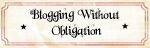



No comments:
Post a Comment